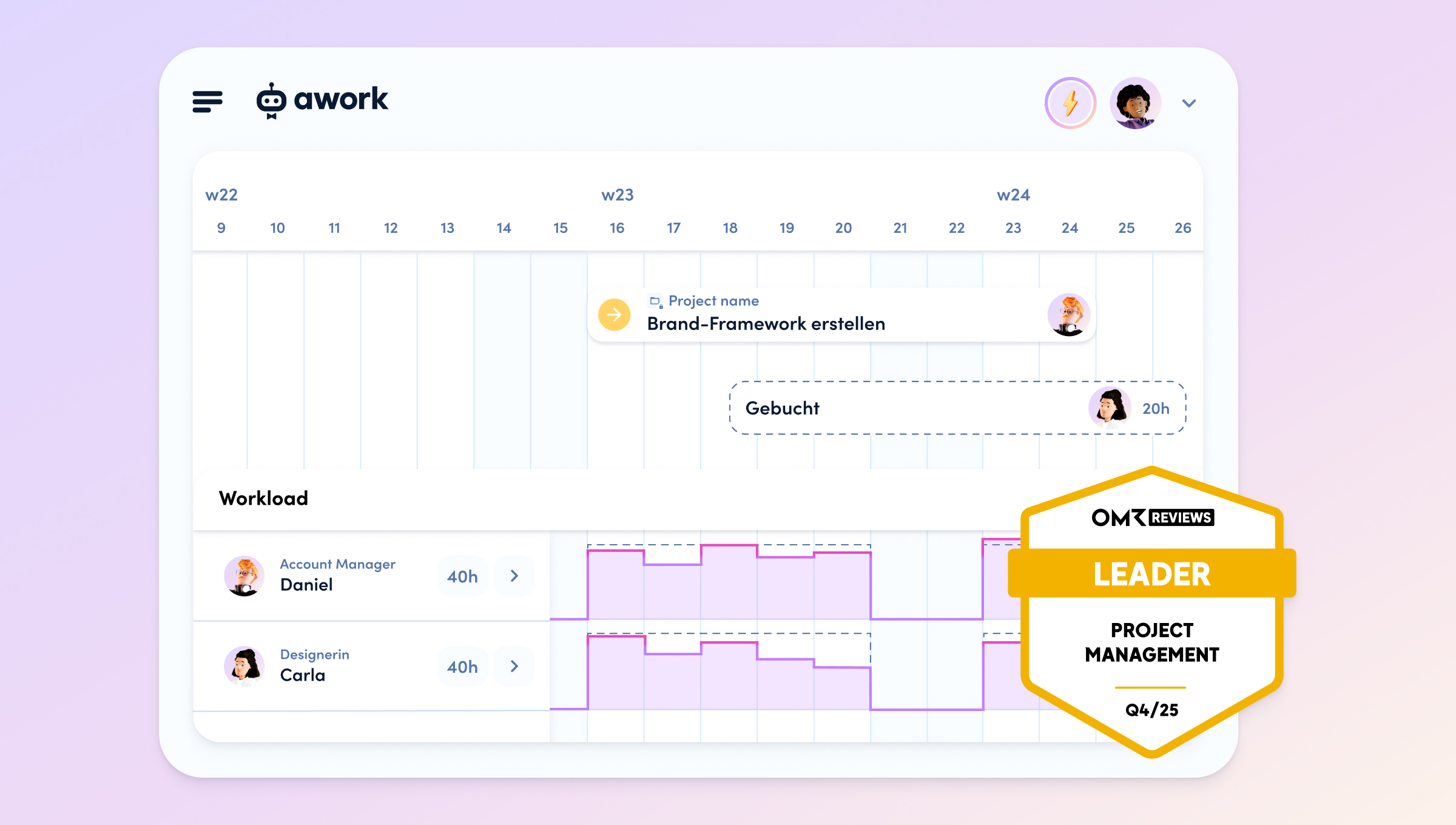Perfect flows every single day. Customers are always easy to deal with and happy. Deadlines are always met with time to spare. No bottlenecks in resources, no juggling with projects. This is what a very predictable, controllable daily life in the project business looks like. But most importantly: This is very very UNREALISTIC. This is why in this article, you'll find 6 pretty realistic scenarios in resource planning – and how you can tackle them once and for all, to come closer to the dream picture we just painted for you. So here we go! 🚀
Scenario 1: "Bling!" - the spontaneous Friday request
[.toc-name]Spontaneous Friday request[.toc-name]
POV: Friday at noon (alternatively: just before a vacation or vacation). You're already mentally almost at closing time.
Fantasy: Your favorite playlist is playing the perfect song. The anticipation for the weekend is rising and you imagine yourself sitting in the garden or starting the series marathon. In the back of your mind, the certainty: your capacity planning was watertight. All tasks are done. Your customers are happy.
Reality: "Bling!" Your anticipation is interrupted. The inbox shows a new mail. You risk a glance... It's about an idea that is a) quite spontaneous and b) super URGENT. The early weekend? Moving into the distance. Your capacity planning? Wavering dangerously. Your team? Running for cover. 🤯
Basic Steps for your capacity planning:
✅ Define task: Make the customer request a clearly formulated task so that your team can get started right away.
✅ Check capacity planning: Clarify who in the team still has free capacity and can take on the new task.
✅ Set priority: Give the task VIP status in capacity planning.
✅ Check plan: In parallel, see if you can push other tasks to the back to make room for the new resource requirement.
✅ Ensure communication: Keep your team in the loop and capacity planning on track.
Next-level capacity planning with awork:
✅ Project planning 🤝 Calendar: awork connects your project planning directly to your team members' calendars. So you can see at a glance who still has room for more tasks.
✅ Zack - time blocked: You drag the urgent task directly into the calendar of your team member. This way, no other project can snatch the slot away.
✅ Bye-bye overbooking: With one click in the workload view, you can make sure that no one is overbooked despite tight deadlines.

[.b-button-primary] Discover awork capacity planning [.b-button-primary]
Scenario 2: Half the project team is sick (or on vacation)
[.toc-name]Too many sick-leaves[.toc-name]
POV: You are doing capacity planning for the new week.
Fantasy: In this scenario, it's Monday morning. You open the laptop and everything is running like clockwork. Your team members and project managers are happy, there is no sign of overload, every project is on target. Your capacity planning is going perfectly.
Reality: Your colleague is on her way on vacation, two employees are sick and the intern had his last day last week. You are looking at a mountain of projects that all scream "URGENT". Your project planning is teetering. 😳
Basic steps for your capacity planning:
✅ Get an overview: Take a close look at your capacity planning and check which projects are affected.
✅ Check skills: Can other team members take over the to-dos?
✅ Set focus: Decide which projects and tasks are most important. Level them up in capacity planning.
✅ Reassign tasks: Get to work on reallocating tasks and adjusting deadlines.
✅ Backup plan: If your internal capacity reaches its limit, pull the joker card and bring in freelancers.
✅ Communication is key: Keep all team members informed. Use chat and notifications rather than annoying emails.
Next-level capacity planning with awork:
✅ Overview guaranteed: In awork, sick days, vacations and co. are directly visible. In no time at all, it is clear which tasks actually lie with the sick team members.
✅ Distribute to-dos easily: You place the open tasks with other employees who still have capacity. You can move the tasks around until everyone is accommodated.
✅ Visual capa management: The workload bar immediately shows if someone is overbooked.
✅ Timely warning of bottlenecks: A project can't be accommodated? The alarm bells ring immediately. So you can postpone deadlines or less urgent to-dos and inform your customers in time.

Scenario 3: The project needs to be revised – now
[.toc-name]Urgent project revision[.toc-name]
POV: Your team and you present an important customer project.
Fantasy: You present and the clients are excited. Confetti flies in the air and you celebrate. Then you sit back and take a sip of your after-work cocktail. That's exactly how it goes every time. Life is good.
Reality: you present and then a single sentence drops. THE sentence. "Well, that's not what we had in mind..." You have to rethink everything and preferably yesterday. Your capacity planning? In the bucket. Life is not pretty. 😤
Basic Steps for your capacity planning:
✅ Solicit feedback: Take feedback and information from your customers and see what changes are needed.
✅ Prioritize: Evaluate which changes are most important and which can possibly be worked on later.
✅ Reassign tasks: Check the availability of your employees and reassign tasks accordingly.
✅ Create a back-up plan: Bring in freelancers to balance capacities.
✅ Ensure communication: Keep your clients and the team up-to-date. The best way is via chat or notification.
Next-level capacity planning with awork:
✅ Simple workload overview: With one click on the workload view, you can check across teams who will be heavily utilized in the next few weeks. Free capacities are directly visible.
✅ Quick adjustment: You immediately see who can take care of the changes, how you can quickly redistribute tasks, and whether other teams can possibly provide support.

[.b-button-primary] Curious? Try awork for free! [.b-button-primary]
Scenario 4: Team without a team lead – help!
[.toc-name]Teamlead is absent[.toc-name]
POV: You do the capa-planning and your team-lead has to make a decision.
Fantasy: Your team lead is always available and you can coordinate your capacity planning without any problems. He or she is always there, never sick and never takes a vacation. You get feedback in time every time and have a perfect planning reliability.
Reality: Your team lead is sick or on vacation. He or she usually has an overview of ALL active projects, keeps an eye on deadlines and distributes tasks fairly in the team. Who now determines which tasks go to whom? Panic sets in. You're getting pretty sweaty. 🙃
Basic steps for your capacity planning:
✅ Find replacements: Check who can take over parts of the tasks on short notice. Is there an opportunity for another team lead to take over?
✅ Check Resources: Check capacity planning to see what resources are available to handle the additional tasks.
✅ Distribute tasks: Prioritize tasks and assign them to employees* accordingly.
Next-level capacity planning with awork:
✅ Joint planning overview: As a team, take a look at the awork timeline. Here you can see all tasks, milestones and deadlines.
Flexible task adjustment: Postpone tasks that take longer, grab unplanned tasks and distribute them among team members.
✅ No more chaos: no more frantic "Who's doing what?" but a clear flow.

Scenario 5: A second briefing exceeds the capacity requirements
[.toc-name]Capacity limit is met[.toc-name]
POV: Your team and you are working flat out on a prio project.
Fantasy: Your workday is going like clockwork: Every team member delivers on time, to-dos are completed reliably. The project is even completed before the deadline. Capacity bottlenecks? Not at all. Another project getting in the way? Not in sight. Your project management is on point.
Reality: Suddenly new challenges for your capacity planning arise. A priority customer briefs a project to be launched NOW. Every company wants to be the headliner at the festival, but you know: there is only enough capacity for ONE customer project. You start turning your capacity planning around and playing Tetris with the resources you have. 😅
Basic Steps for your capacity planning:
✅ Check capacity planning: Check team capacity first. Is there even capacity for a new project? If yes, who is working on project A, who on project B?
✅ Prioritize: Which project has priority? How much resource effort is required to produce the desired output?
✅ Push subtasks: Examine options for moving subtasks to make room for the second project.
✅ Bring external support on board: When resources are scarce or skills are lacking, bring in external people to join the team.
✅ Hire new team members: Think about recruiting new employee*s in the medium and long term to optimize capacity needs.
Next-level capacity planning with awork:
➡️ Most of the time, you already know in advance whether customers might want to start more projects with you. But of course no one wants to commit themselves yet. The motto is: First see if the project will be bagged. Fair enough - and no problem with the right capacity tool.
✅ Time-saving fox: With the bookings in awork, you can quickly reserve time for the next project.
✅ Cleverly block capacities: You can book capacities with your team without directly hiring a project.
✅ Flexibility: awork makes rough planning as flexible as it needs to be.

Scenario 6: Perceived capacity utilization vs. real capacity
[.toc-name]Real vs. perceived capacity[.toc-name]
POV: Management asks about "perceived capacity utilization."
Fantasy: You look at your schedule and think, "My planning is perfect!". Your capacity plan is working out, your team is in top form, and management is buying donuts. When asked about your "perceived capacity utilization," your answer is relaxed. You are looking at a fabulous capacity management and an optimal utilization.
Reality: And in reality? While you are still trying to keep track and fix the capacity planning, the management comes by and asks about the "felt" capacities. A sales team member says there is still capacity for more projects. You wonder if you've landed in a parallel universe. 😳
Basic Steps for your capacity planning:
✅ Reality check: show the real workload of your employees based on your resource planning.
✅ Clear communication: Use regular meetings to make it clear to everyone where the company currently stands in terms of capacity needs.
✅ Set limits: Set clear limits on the capacity of your employees.
✅ Benefits of capacity planning for staffing decisions: Use this opportunity to talk to management about recruiting additional staff.
Next-level capacity planning with awork:
➡️ Bye-bye, perceived capacities, hello, reality! awork shows you the actual workload of your team. What is logical finally becomes visible: If you spend 4 hours a day in meetings or customer calls, you don't have 8 hours left for other to-dos.
✅ Realistic workload estimation: The workload view shows you in real time how busy your colleagues REALLY are. You can see directly when someone is overbooked.
✅ Detailed capacity planning: awork shows the workload from planned projects or tasks and calendar appointments (and even recorded times).
✅ Clear team overview: you can see exactly which to-dos and projects you are actually busy with.

Conclusion: The perfect capacity planning? Doesn't exist. But: reality can come pretty close.
[.toc-name]Conclusion[.toc-name]
In daily capacity planning, we often enough find ourselves in moments when we long for superpowers and perfection. After all, who doesn't want processes without incidents, stress and task tetris? The good news is that we don't need PERFECTION for successful capacity planning and resource planning. What we actually need is a clear head, an optimized resource organization, open communication within the company and a joker up our sleeve - a smart tool* that supports us in resource capacity planning.
*for example awork ☺️
[.b-related-article] Capacity planning software that really works [.b-related-article]
Still questions about realistic capacity planning for teams?
Project management 🤝 capacity planning? Belong together like Fries and ketchup. We help you integrate your capacity planning directly into your daily routine. You can manage your team resources more efficiently, ensure a clear overview and avoid overtime. Wondering what that might look like? We got you. With us, you get world-class support. 🤗

Organize your company's capacity plan easily and efficiently - with awork.
awork is the work management tool for teams, perfect for use in agencies, consultancies and tech companies. Whether you want to determine capacity needs for operational capacity planning or perform strategic capacity planning - awork adapts to your needs and supports you and your employees.
[.b-button-primary] Curious? Try awork for free! [.b-button-primary]