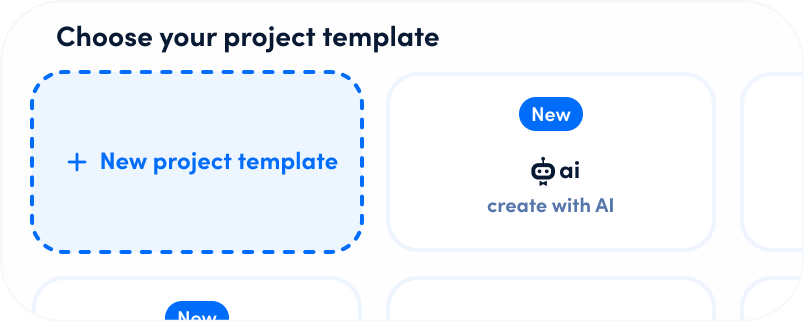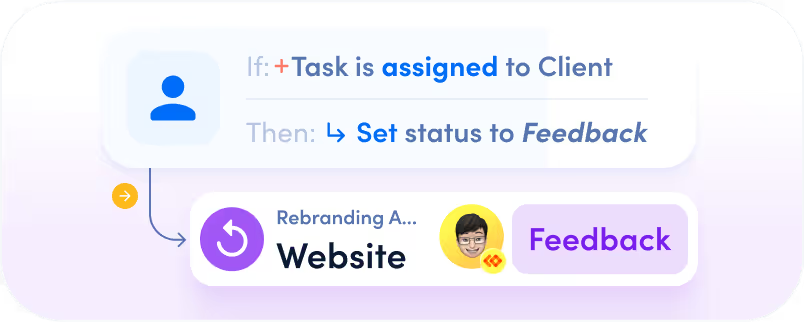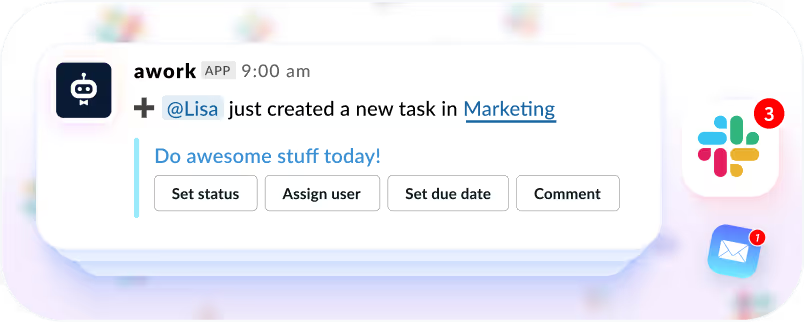Efficently execute project plans


Task management
with availability


Projects, ready for
everyday agency life
Easily manage
urgent changes
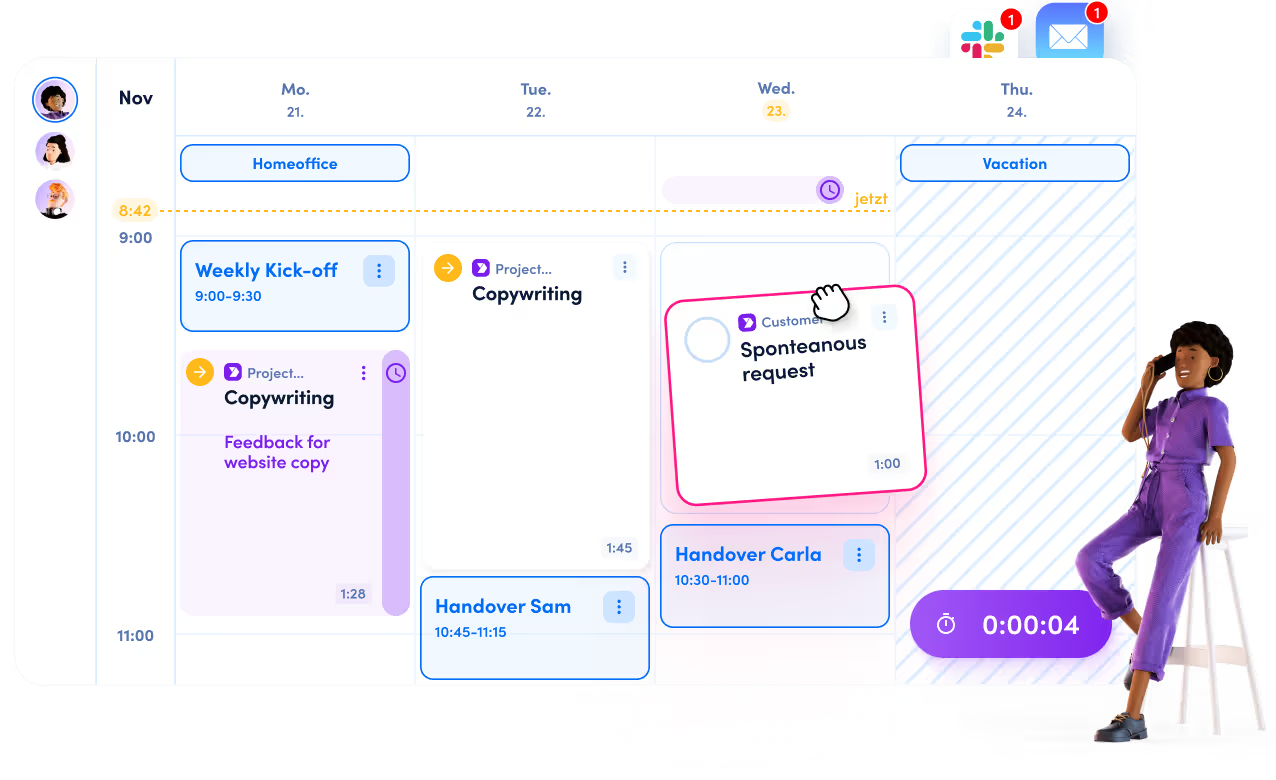
Keep track of all tasks.
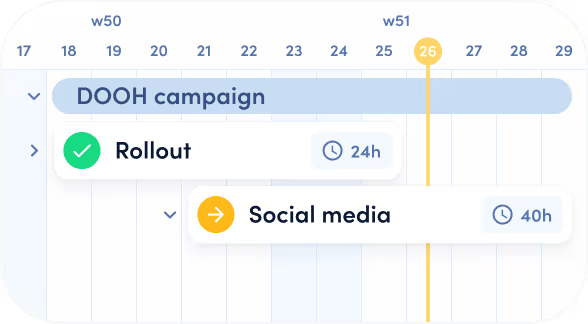
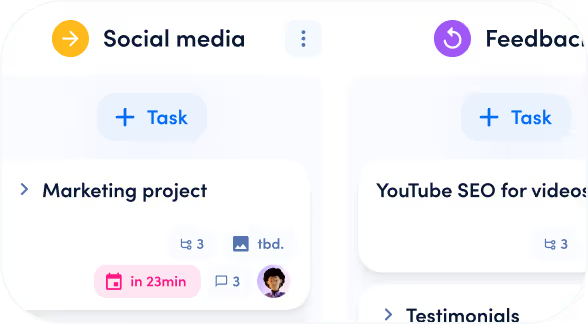
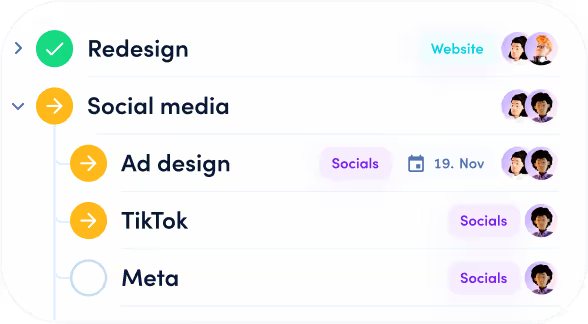


Deliver faster
with  awork AI
awork AI






Stay flexible, while executing projects


















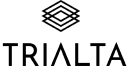











awork is the only project management tool developed specifically for agencies.
It combines projects, resources, internal and external collaboration, and time tracking in one place to deliver complex client projects.
awork uses AI exactly where it has the greatest business impact: not only in creation, but in the entire agency management process.
Unlike generic project tools, awork combines:
- clear project management,
- precise resource planning,
- accurate time tracking,
- free collaboration with clients and freelancers
- Integrated AI assistance
This is the only way to run a profitable agency in today's rapidly changing environment.
But awork is more than just software: we firmly believe that modern software and good planning can make work more enjoyable. Our mission is to help teams work better and happier together – for the joy of work.
Find out more about our mission.
Generic project tools neglect the reality of agency business and only cover individual aspects of the project process.
The result: a complex collection of tools with fragmented information and processes. This can lead to teams losing control of projects, which puts the agency's survival at risk.
awork is the only project management tool developed specifically for agencies.
It combines all project processes (projects, resources, times, collaboration, documentation) in one place, using AI exactly where it creates the most value: not only in creation, but in the entire agency management process.
This holistic approach is the only way to run a profitable agency today.
That's why awork isn't just an alternative to tools like Asana, ClickUp, monday.com, and Excel, but the only sensible choice for agencies.
A good project management tool for agencies must do more than traditional PM software. It must respond flexibly to changes in plans, manage tasks clearly and smoothly integrate all participants – both internal and external.
awork is the No. 1 project platform for agencies because it was built for exactly that purpose: to centrally manage complex customer projects with intuitive task management, smart AI support and a modern interface that the whole team enjoys using.
With awork, agencies stay in control even during hectic phases, for timely results and more satisfied customers.
awork includes all the features you need for project management and replaces your current project tool, time tracking tools, document and knowledge platforms (such as Notion or Confluence), resource planning tools and generic AI tools.
Our customers also report up to 95% fewer emails thanks to seamless collaboration directly in awork. This not only saves on tool costs, but also eliminates the risk of losing control of projects due to fragmented information and processes.
awork offers a unique combination of projects, resources, internal and external collaboration, time tracking and AI assistance in one place - to deliver complex agency projects.
Unique features include:
• Contextual AI, specifically designed for agency workflows
• Simple integration of clients and partners via awork Connect
• Direct calendar integration with two-way sync
• Straightforward tools for precise resource planning
• Project documents, natively integrated into the project process
The integrated awork AI analyses your available capacities, skills and task priorities and then automatically suggests the ideal task distribution.
With just one click, tasks are sensibly scheduled and resource bottlenecks are balanced out. This reduces manual planning and increases implementation speed.
Planning finally becomes as fast and flexible as your everyday agency life.
Yes! awork offers a multi-project view that allows you to see what is happening in your projects at any time, where tasks are stalling and how deadlines interlock.
You can coordinate teams across projects, prioritise tasks and allocate resources intelligently – without constantly switching between tools.
This is a real game changer, especially for agencies with many parallel client projects.
It's simple: you can try awork for free, with no obligation and no automatic subscription. You get the full range of features and can invite as many team members as you like.
We also recommend our awork intro webinar for a guided tour of awork.
We have summarised the first steps with awork for you:
✔️ Overview of the most important features
✔️ Tips for a successful start
✔️ Information on inviting your team
✔️ Access to support & resources
If you need additional support or would like a personal demo – feel free to contact us. 💬