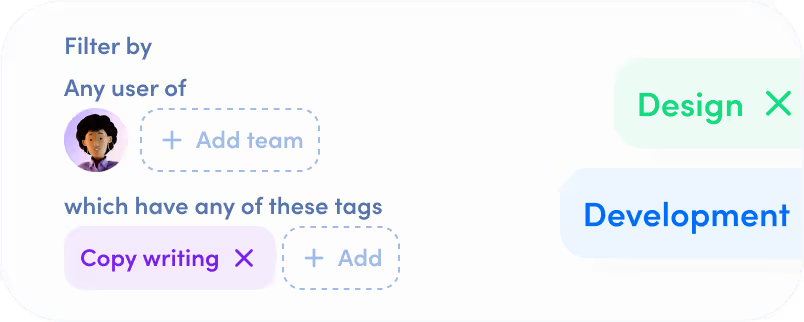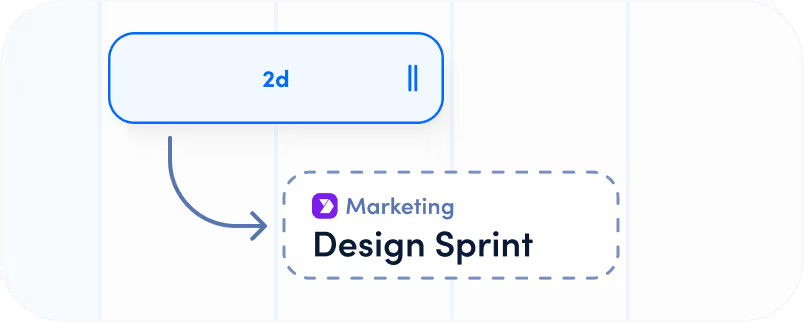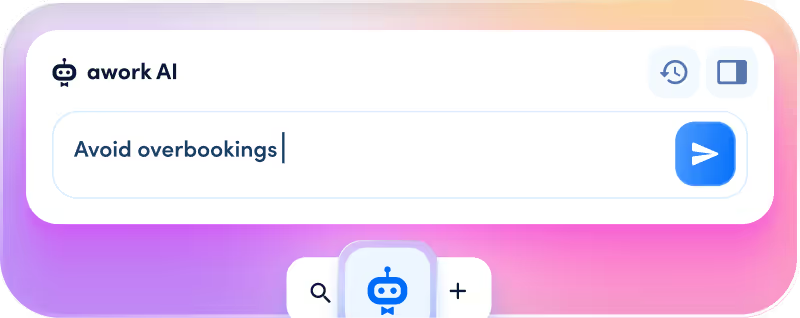Plan multiple projects across teams
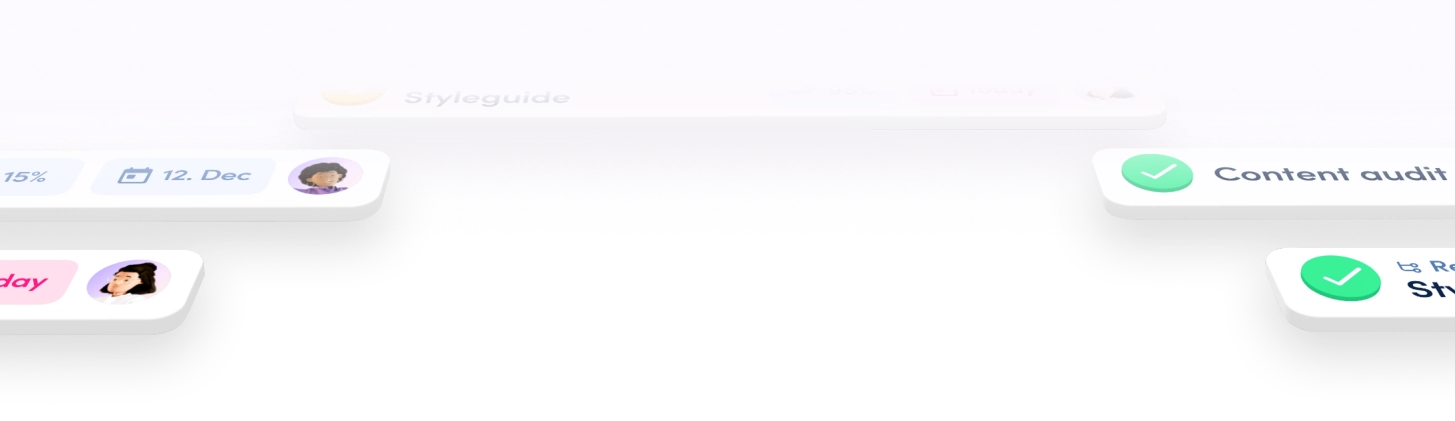
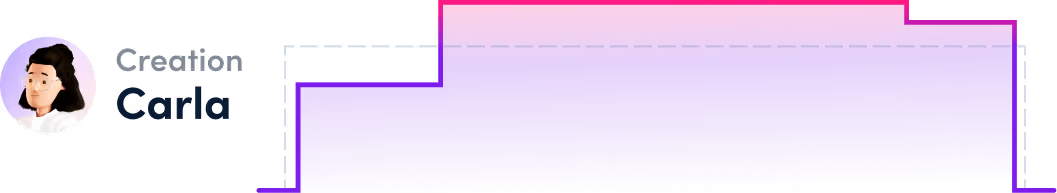
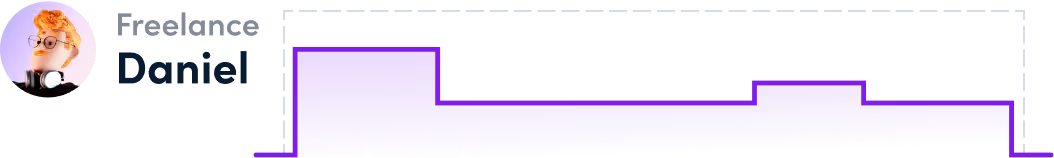


Clear overview
for precise planning


True availability
in real time
Plan workload,
not guesswork.
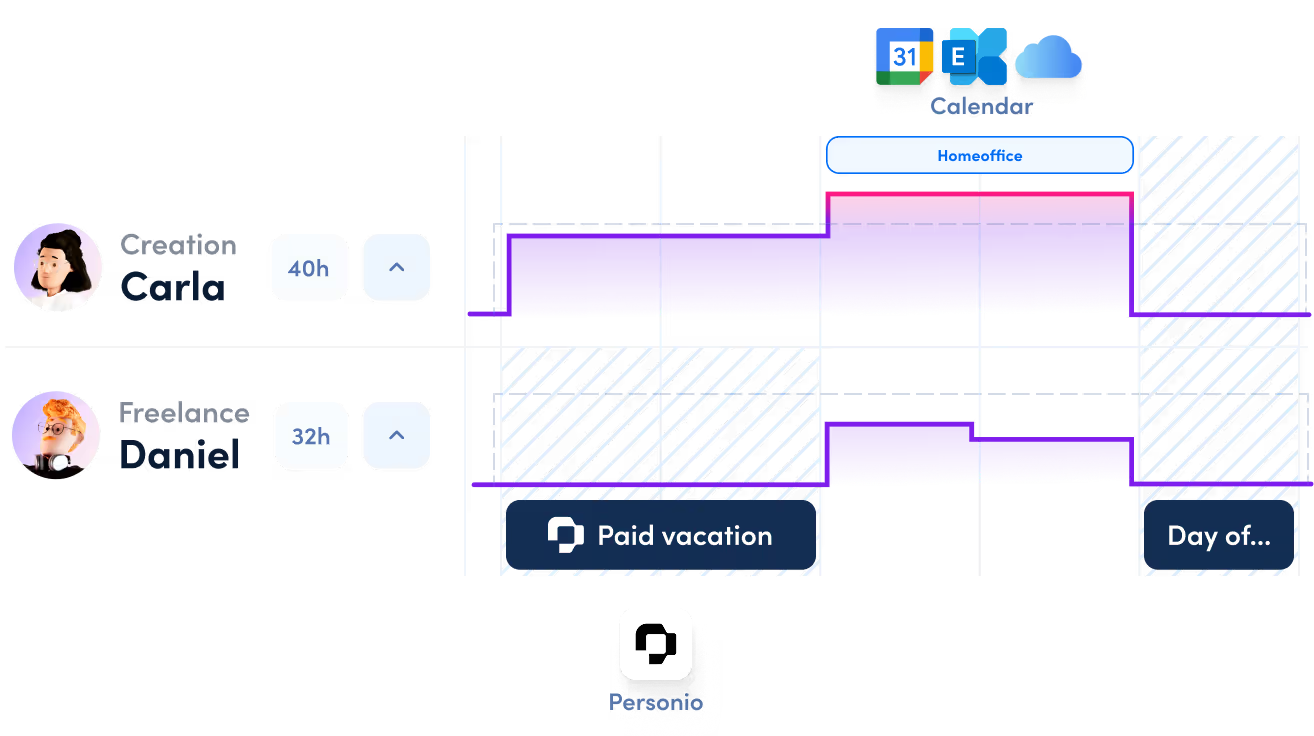
Overload and downtime, reliably avoided.
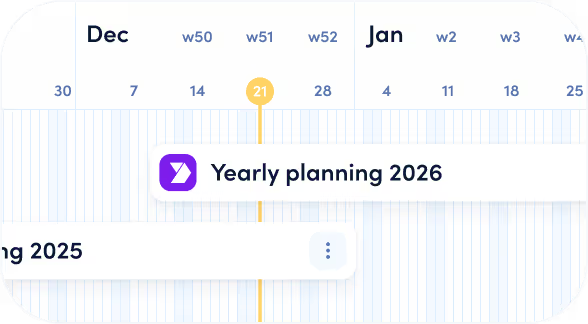
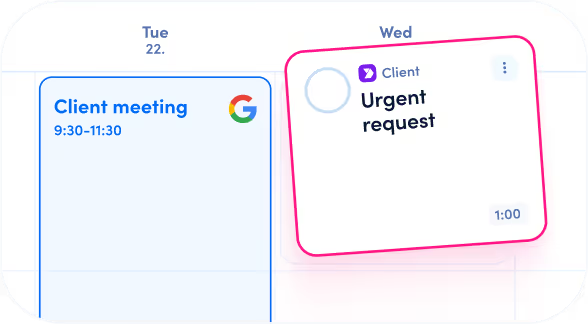


Find the right team for each project






Confident planning, on-time delivery


















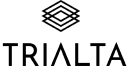











Team planning - or capacity planning - means making targeted use of your employees' available capacity, based on actual working hours, absences and individual skills.
In agencies with multiple parallel projects in particular, it is crucial to avoid overload and reduce idle time in order to work profitably and reliably.
With awork, you no longer plan your teams based on gut feeling, but on real-time data, for better utilisation, greater team satisfaction and more punctual project results.
awork is the only project platform built specifically for resource planning in agencies.
The platform shows you in real time how many hours your team is actually available per week – including calendar data, absences, part-time arrangements and public holidays.
With features such as:
- Skill-based team filters
- Two-way calendar sync
- Project-level planning
- AI-supported rescheduling
you can plan your resources realistically, transparently and efficiently. This allows you to make optimal use of capacity – without overbooking or idle time.
awork detects potential overloads early on – e.g. through visual workload views and automatic warnings in the event of bottlenecks.
You can then redistribute tasks or have them automatically rescheduled with awork AI. This intelligently balances overload and ensures a balanced workload across the entire team.
This not only protects your project goals, but also the mental health of your employees and increases productivity and satisfaction in the long term.
Yes! With awork, you can create project roadmaps with milestones, take seasonal fluctuations into account and plan weeks or months in advance.
By integrating holiday periods, regional public holidays and part-time models, your capacity planning is realistic – not just on paper, but also in practice.
This is how strategic personnel and project planning succeeds in growing agencies.
Traditional tools often work with rigid Excel plans or isolated time tracking systems. awork, on the other hand, is a modern, visual platform designed specifically for dynamic agency teams.
The difference:
- Real-time data instead of estimates
- Skill-based filters instead of static resource lists
- Automation through AI instead of manual rebookings
- Integration with your calendars and HR systems
This makes your planning faster, more transparent and more accurate – for greater efficiency and sustainable work happiness within the team.
awork is available from £6 per user per month.
The price depends on the plan you choose, the number of users and the billing period.
You can find all the information about our packages and prices here.
In short, awork enables you to run a profitable agency under the current, rapidly changing conditions.
This is achieved primarily through optimised capacity utilisation and higher billability thanks to more accurate time tracking.
Customers receive reliable, punctual project results, while teams and freelancers work with realistic schedules.
This increases both customer and team satisfaction.
It's simple: you can try awork for free, with no obligation and no automatic subscription. You get the full range of features and can invite as many team members as you like.
We also recommend our awork intro webinar for a guided tour of awork.
We have summarised the first steps with awork for you:
✔️ Overview of the most important features
✔️ Tips for a successful start
✔️ Information on inviting your team
✔️ Access to support & resources
If you need additional support or would like a personal demo – feel free to contact us. 💬