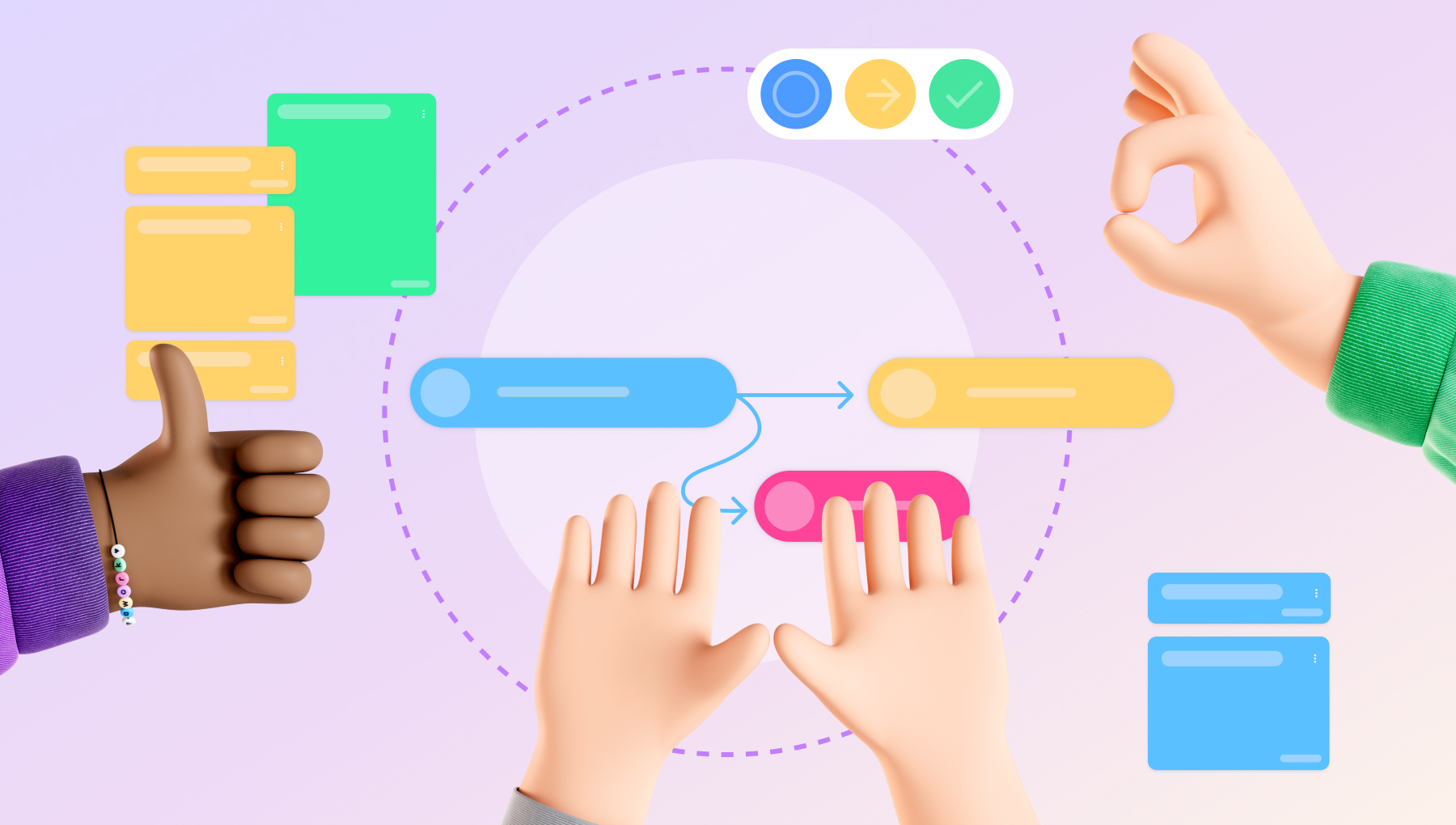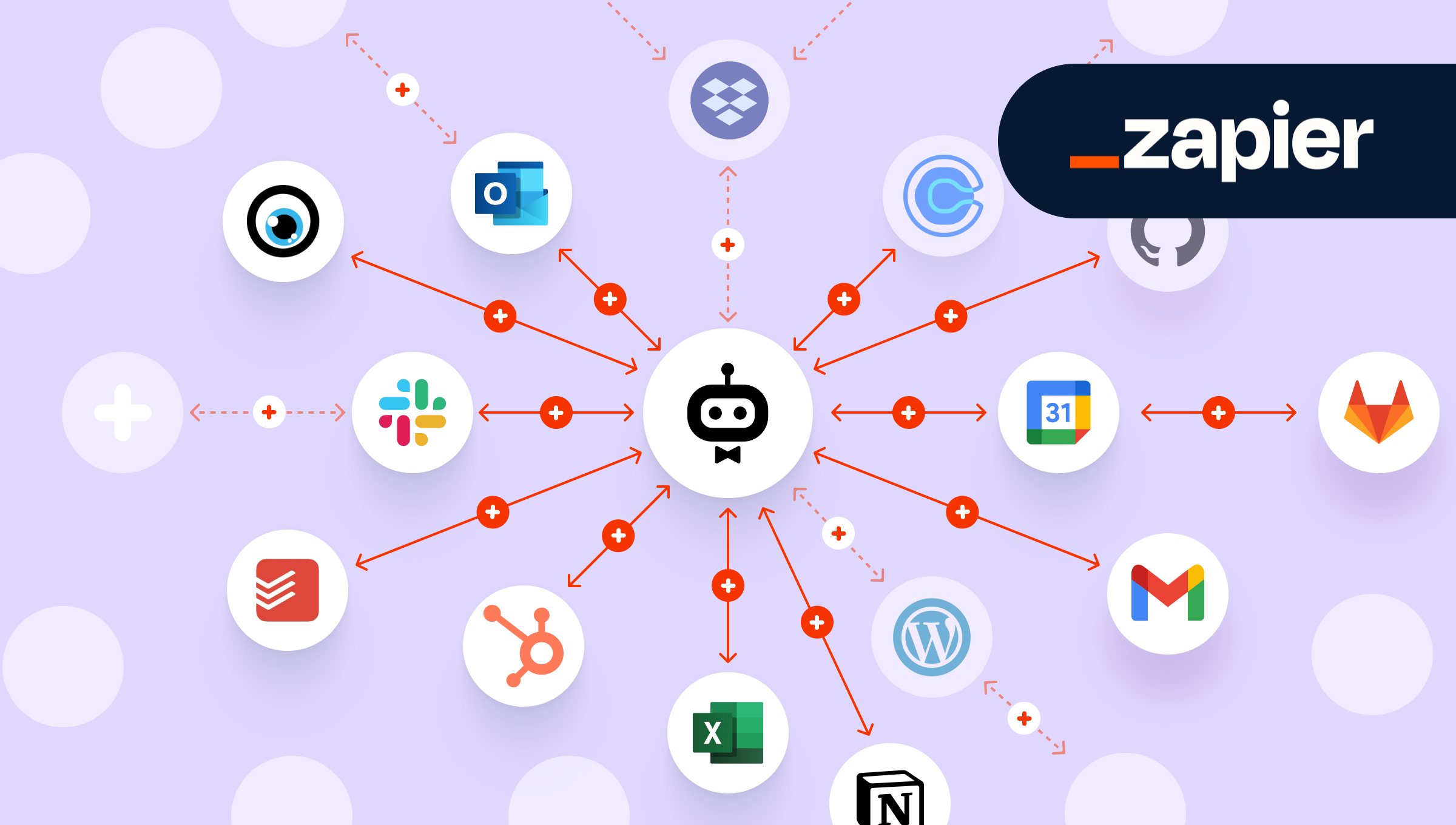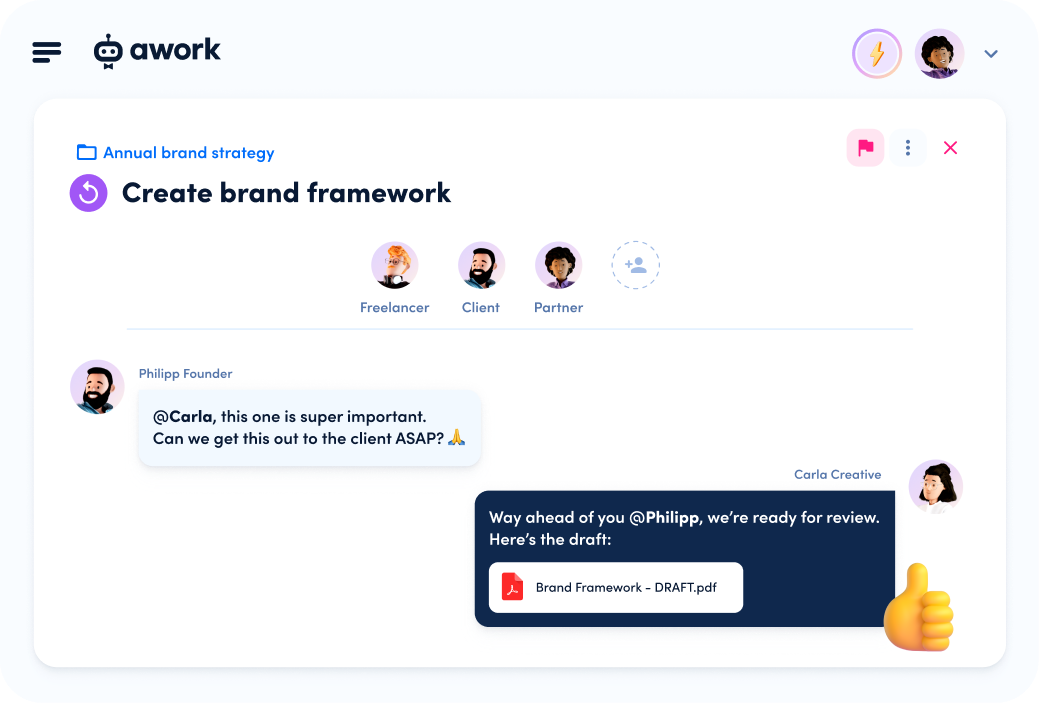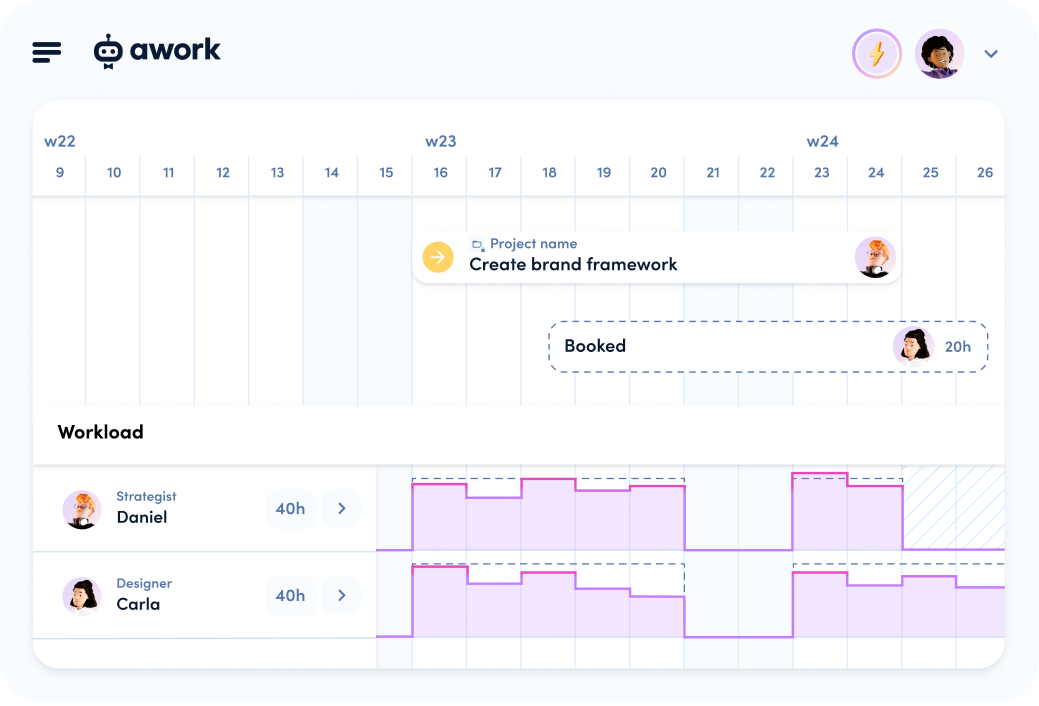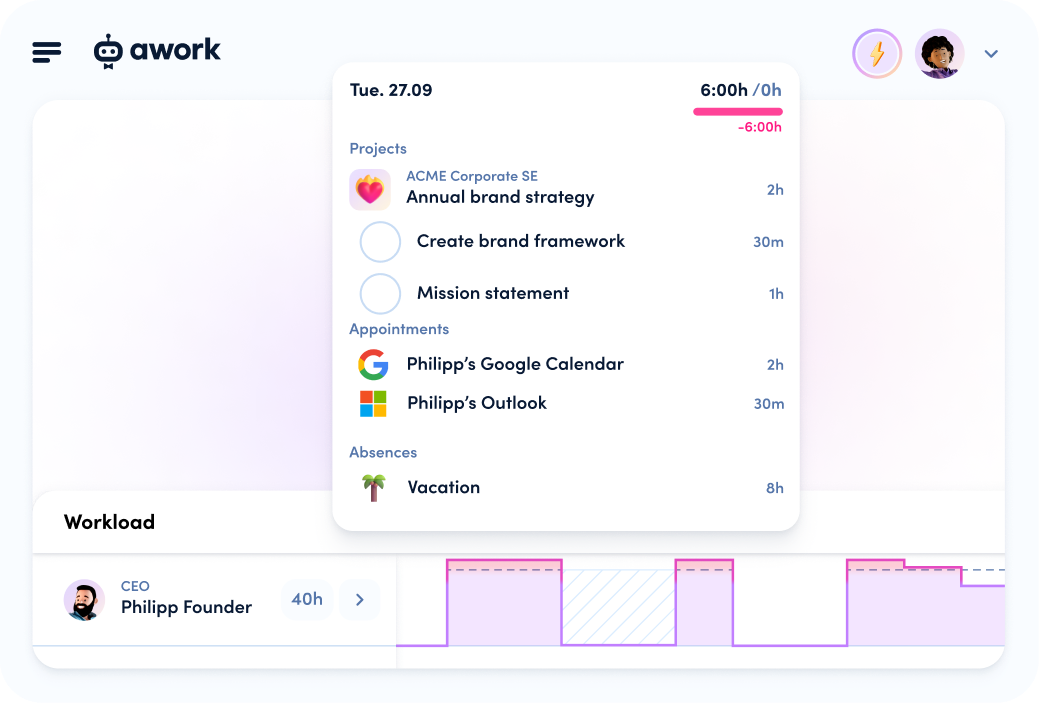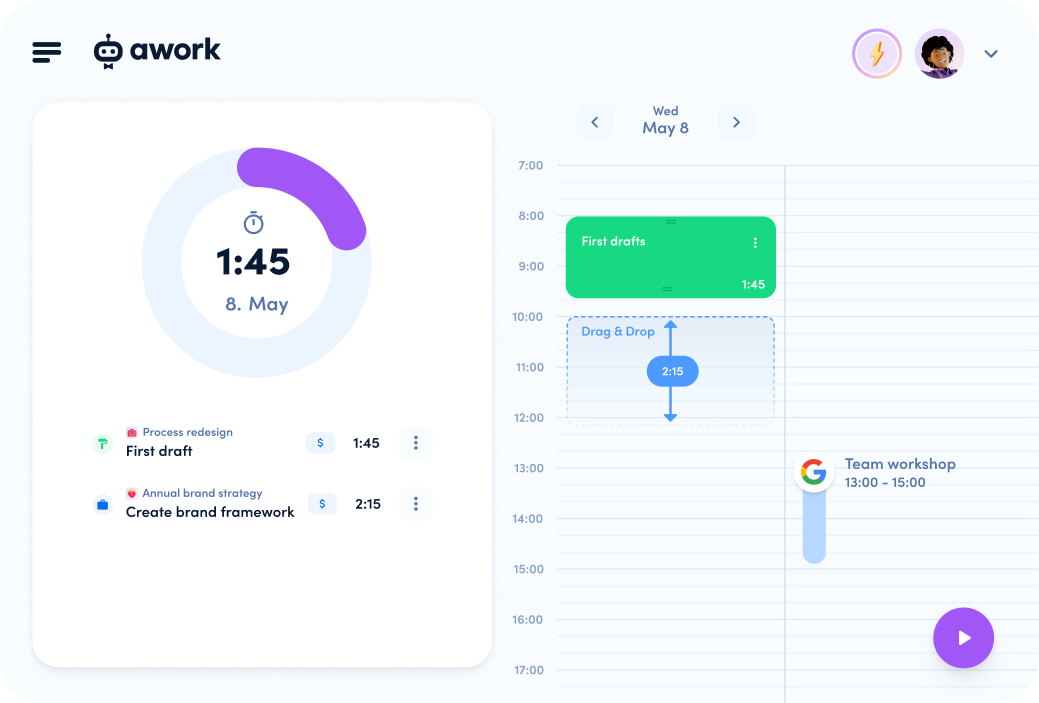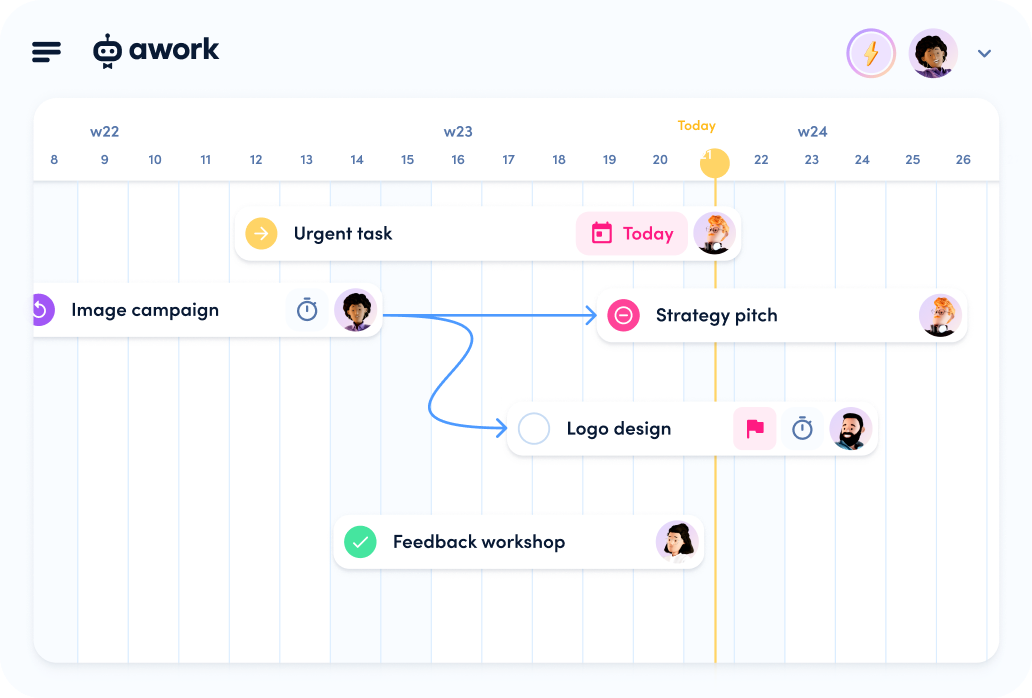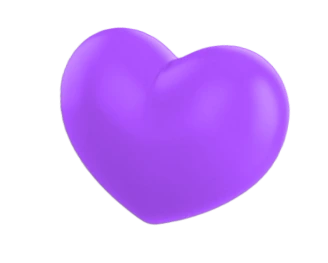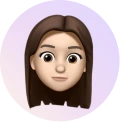Still not quite sure what the term "workflow" means? Imagine you're in the kitchen of a Michelin-starred restaurant and have to conjure up a perfect menu. Every dish has to be on time, delicious and impressive. It's exactly the same in project management: you juggle various tasks, deadlines and team members to serve up a successful project at the end. This is where the workflow comes into play - the recipe with different work processes.
We take a look at the basic ingredients of a good workflow and look at how you can use them to manage your projects as part of workflow management. We'll show you the benefits of well-structured workflows and how they can help you get a grip on the chaos. And we won't gloss over the small challenges that a workflow can bring - because every recipe has its pitfalls.
Bon appétit!
What is a workflow?
Think of a workflow like the recipe for your favourite dish - there are certain steps to follow to create something great in the end. It's the same with a workflow. It's a defined, repeatable work process. It consists of a series of tasks and steps that you and your team work through systematically to achieve a specific goal. Each task in your workflow "recipe" is precisely defined - who performs it, how it is performed and by when it should be completed. With the right workflow management system, one workflow automatically triggers the next - like one domino tapping the next. Et voilà, you have the perfect workflow plan.
What are the advantages and disadvantages of a workflow?
Now that you know the workflow definition, let's take a closer look at the advantages and disadvantages. This will give you a complete picture of how a workflow can support your team - and where potential pitfalls lurk.
The advantages of workflows
Efficiency: cook faster
A well thought-out workflow and thus a regulated work process is comparable to preparing all the ingredients before you start cooking. Every team member knows what needs to be done and when the task needs to be completed. This saves you and your crew time, resources and nerves.
Transparency: everyone knows the recipe
Workflows make the entire process transparent. Every team member can see who is taking on which tasks and how far the project has progressed - similar to checking the individual work processes in a recipe.
Avoid mistakes: No burnt dishes
The clear structure and defined processes of a workflow reduce errors. It's a bit like following a tried and tested recipe from your grandma - there's less chance of something going wrong.
Improved communication: teamwork in the kitchen
A workflow simplifies and improves team collaboration and communication. Everyone knows what needs to be done and can offer or request support if necessary, just like in a well-organised kitchen.
Why customers choose awork
[.b-testimonial]With so many projects running simultaneously, we need awork because it perfectly adapts to our own workflow.[.b-testimonial]

[.b-button-primary] Curious? Try awork for free! [.b-button-primary]
The disadvantages of workflows
Initial effort: developing the perfect recipe routine
Initially, setting up a workflow can be as challenging as trying out a new recipe. It takes time and effort to plan all the work steps precisely and ensure that everyone in the team understands and can implement them.
[.b-important-block]Fortunately, with the templates from awork, the set-up is much faster and you can get started right away![.b-important-block]
[$tag] 👉 Nice to know [$tag]
[.b-button-primary] Curious? Try awork for free! [.b-button-primary]
Rigid structures: when the recipe leaves no room for manoeuvre
Sometimes a workflow can be too inflexible, similar to a recipe that is too strict and leaves no room for creativity. That's why flexible workflows are super important, especially in a dynamic working environment, because requirements (or customer opinions 😅) change quickly. If the workflow can be adapted quickly and flexibly, everything still runs like clockwork.
Adaptation: the recipe must remain up to date
Even granny's recipe needs a little upgrade or reinterpretation from time to time. And workflows should also be checked regularly and adapted if necessary.
What is a workflow suitable for?
A workflow is not only practical, but can also be really fun if you use it cleverly. Here are some of the most important areas of application for workflows:
Coordinating complex projects: In your projects, a workflow helps to define and organise tasks and responsibilities. This simplifies clear communication and the distribution of tasks.
Time and resource management: With a workflow, you can keep an eye on all deadlines and stay relaxed. By visualising tasks and deadlines, you can identify bottlenecks in good time and act proactively. A workflow is therefore something like your personal risk early warning system.
Automation of business processes: With a workflow in the right workflow management system, you can automate various work steps.
Campaign management: By structuring marketing processes in a workflow, campaigns can be planned, implemented and analysed more effectively.
Customer service optimisation: A suitable workflow in customer service helps you to respond to customer enquiries faster and more effectively.
In each of these areas, a workflow helps to make processes in your organisation more transparent, efficient and comprehensible. In other words, your processes will become nicer.
[.b-related-article]5 planning flows for your capacity planning[.b-related-article]
How can a workflow be visualised?
Here are two common methods for visualising a workflow.
Flowcharts
Visual representation of the process steps: Flowcharts are ideal for visualising the sequence of tasks and decisions in a process. They show at a glance how one task leads to the next.
Visualisation of decision points: In a flowchart, you can clearly see where decisions and workflows influence the further course of the process.
Simple communication: Diagrams are ideal for visualising complicated processes in a simple and understandable way. This is particularly useful, for example, when explaining a process to new team members or freelancers.
Gantt charts
Time planning and overview: Gantt charts give you a clear visual representation of the schedule. They show when work processes should start and end. This helps with the coordination and deliverence of deadlines.
Depiction of dependencies: In a Gantt chart, you can easily see how tasks depend on each other. This helps everyone understand how delays in one task can affect the overall project schedule.
Resource management: You can see which resources are on the list and when, allowing you to plan accordingly.
Customisable and dynamic: Modern Gantt tools allow you to make and adapt changes in real time. This makes your work as a project manager much easier.
How to: Create smart workflows with awork
awork is like your personal sous-chef for your workflow management. It helps you keep track of your project menu and ensures that everything runs smoothly. And that your guests... öh customers end up with a dish they like.
Project and list-based workflows
Customised workflow: Whether you want to manage an entire project or focus on specific task lists, awork adapts to your needs. You can create customised workflows for every project and every task list.
True flexibility: as workflow software, awork allows you to create customised workflow structures for different teams or project phases. You always remain flexible and can react quickly.
Visualisation of dependencies
Clarity in planning: In awork, you can see how tasks depend on each other, similar to a recipe where certain ingredients go into the pot at a certain time.
Avoidance of bottlenecks: This visualisation helps you to identify bottlenecks and take countermeasures in good time. This keeps your project on track, even when things get tricky and stressful.
Automated workflows
Easy automation: In awork, you can automate tasks and workflows so that to-dos are forwarded to the right person at the right time, for example.
Save time and reduce errors: By automating routine tasks, you save time and reduce errors. The workflow ensures that everything runs according to plan. Even if you are on holiday as a project manager.
[.b-related-article]Creating a project plan – structure, example & timeline[.b-related-article]
[.b-button-primary] Curious? Try awork for free! [.b-button-primary]
Conclusion: A smart workflow recipe makes for deliciously smooth projects
A workflow is like a well-thought-out recipe: it not only gives you and your team structure, but also flexibility and planning security. It creates an environment in which your team can work magic together and achieve excellent results. With the right tool and a pinch of creativity, your team will be able to master any project with flying colours.
awork as a workflow management system: make every workflow easy and efficient
Are you currently immersing yourself in the world of workflow management systems? With awork, you can refine every recipe and every workflow in project management, whether in agencies, IT companies or consulting firms. The tool packs everything you need for your company into one smart package: task management, time tracking, resource planning and a complete overview. With awork, you always have an overview of your projects, can optimise teamwork and ensure that every detail is taken care of. In short: with awork as a workflow management system, your projects and every business process not only run smoothly, but also really cleverly - and lead to the best results.
Would you like to try out the advantages of a workflow management system? And find out whether awork is the secret ingredient for project management in your company? Then simply get in touch with our workflow experts.
[.b-button-primary] Curious? Try awork for free! [.b-button-primary]